Admin Guide
Workflow Settings
The Workflow settings page contains document workflow control items for barcoding, Form Identification, and well as document processing rules.
Document Secondary Alt Ids are used or document providers you cannot provide different document codes for initial disclosures and closing docs. This feature enables a setting in the document upload, print client, and file upload gateway that tells XDOC to map the barcodes to the "Secondary Ids" field in the Document Definitions
| Field | Description |
| Enable Secondary Alt Ids | Set to "yes" to enable this feature |
| Show in Gateway Editor | Show this option setting in the File Upload Gateway |
| Show in File Upload | Show this option in the File Upload section |
| Secondary Id Option Label | This is the label of this field to users better understand what this option |
Document Processing and Form Identification Processing Rules
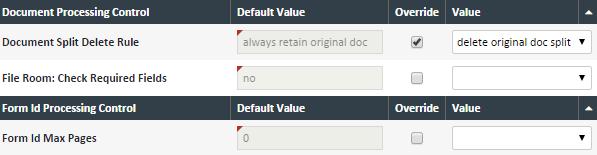
| Field | Description |
|---|---|
| Document Processing Control | |
| Document Split Delete Rule | You can "always retain original doc" or "delete original doc split pages." The best practice would be to delete split pages |
| File Room: Check Required Fields | If no, when indexing files from the File Room, XDOC will not stop indexing if required fields are not present. This is especially helpful for preventing barcoded docs from getting stuck in the File Room |
| Form ID Processing Control | |
| Form ID Max Pages | The maximum number of pages in one file that will be processed for automated form classification (Form ID) |
Barcode Processing Control - These fields determine the required format for information in a barcode, different ways to read barcode information as well as workflow rules for barcode reading. Default Value fields come from the same page in the System Tab 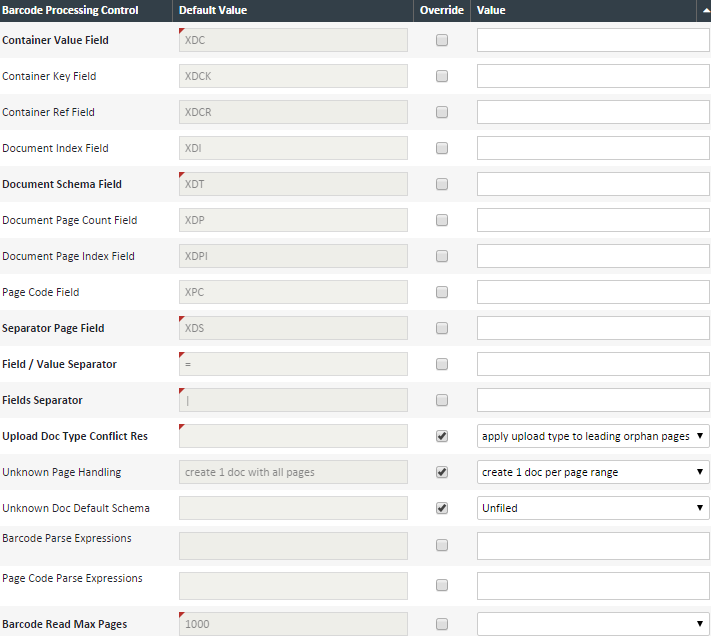
| Field | Description |
|---|---|
| Container Value Field | Barcode value for the document container, which could be the internal ID or the loan number. Mostly it's the Loan Number |
| Container Key Field | Barcode value for the document, internal system ID. |
| Container Ref Field | Barcode value for the loan number |
| Document Index Field | Barcode data field for the index of the document in the file. (e.g. the 3rd document in the entire file) |
| Document Schema Field | Barcode value for the Document Definition (Document Type) |
| Document Page Count Field | Barcode data field name used to indicate document page count of the entire document |
| Document Page Index Field | Barcode data field for the index if the page within the document |
| File Page Index Field | Barcode data field for the index of the page within the entire file |
| Page Code Field | Barcode identifier for the page code (used for one custom integration only) |
| Separator Page Field | Barcode data field name used to indicate page is a separator page. |
| Field / Value Separator | Barcode name/value separator |
| Fields Separator | Barcode data field separator for multi-field barcodes |
| Upload Doc Type Conflict Res (Resolution) |
When uploading documents, if a user chooses a document type where some pages already have document type barcodes, this setting will tell XDOC how to handle this conflict. The Choices are:
|
| Unknown Page Handling | Indicates how to process extra pages in the file that are not identified with barcode data |
| Unknown Doc Default Schema | If unknown page handling is set to create documents, this indicates the document schema to use. If blank, the project level unfiled schema will be used. |
| Barcode Expressions | Regular expressions to apply to barcode data for parsing container, document type, and fields. Enter one expression per line following match groups: container, containerKey, containerRef, documentType, docPageCount, and separator. |
| Page Code Expressions | Regular expressions that apply to barcode data for parting page code specific barcodes. Enter one expression per line with the following match groups: pageCode, pageCodeDocType, pageCodePageNbr |
| Barcode Read Max Pages | Maximum number of pages allowed for barcode recognition, per file. |
Barcode Batch Field Parsing and Barcode Read Types – These items are for barcode defaults for batch processing, as well as identifying what types of barcodes XDOC will read. For Batch Processing, see the section on Batch Processing for more information. 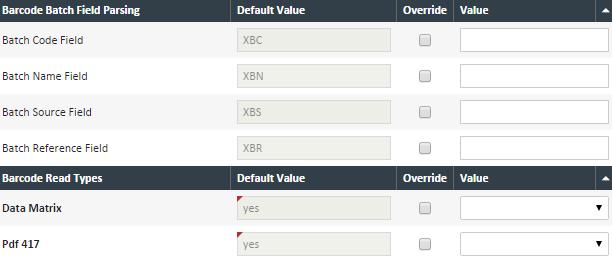
| Field | Description |
|---|---|
| Barcode Batch Fields Processing | |
| Batch Code Field | Field for the Batch Code |
| Batch Name Field | Field for the Batch Name |
| Batch Source Field | Field for the Batch Source |
| Batch Reference Field | Field for the Batch Reference |
| Barcode Read Types | |
| Data Matrix | If yes, XDOC will read this barcode type |
| PDF 417 | If yes, XDOC will read this barcode type |