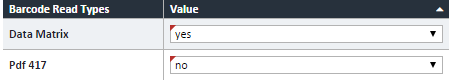Admin Guide
Workflow Settings
This section describes the behavior for File Upload Gateways and barcode processing.
File Gateway Processing – These fields describe the system level behavior of File Upload Gateways
| Field | Value |
|---|---|
| Inbox Processing Enabled | If disabled, no Gateway inbox processing will occur regardless of the Gateway active setting |
| Inbox Process Iterations | Number of times to iterate through all active gateways and process one file |
| Inbox Process Max Time | Max total processing time allowed, in seconds. Once this value is reached, no more iterations will be attempted. |
| Inbox Process Max Items | Max total processed items allowed across all Gateways. Once this value is reached, no more iterations will be attempted. |
| Relay Processing Enabled | If disabled, no Gateway processing will occur regardless of Gateway active setting. |
| Relax Max Gateway Files | Maximum number of files to move to the inbox per processing attempt. |
| Relay Process Max Time | Max total processing time allowed, in seconds. Once this value is reached, no more iterations will be attempted. |
| File Last Write Delay | For use with larger files that may take a few seconds to write to the Gateway Inbox. The delay (in seconds) the Gateway will take before ingesting the file |
| Workflow Task Priority | Priority of tasks for each file created through the gateway. A lower number is a higher priority. |
| Priority Escalation | Amount to reduce the priority value per escalation time. Priority escalation ensures that older files in the workflow with lower priority eventually move to a higher priority. |
| Priority Escalation Sec | Number of seconds it takes to move to higher priority. |
Document Secondary Alt Ids – These fields allow you to use a secondary set of Alt Ids to distinguish the difference in package types for docs that have the same bar code information in them. For example, if you have an application and closing package from a document provider where there are common documents that has the same barcode data, you can use this functionality to distinguish between the two. 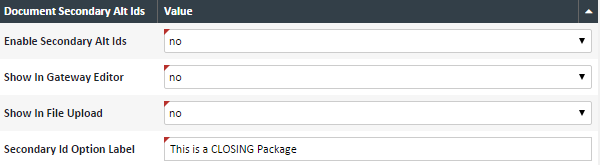
| Field | Value |
|---|---|
| Enable Secondary Alt Ids | Choose YES to enable this functionality |
| Show in Gateway Editor | If set to YES, a configuration option will show in the Gateway Editor to enable this functionality |
| Show in File Upload | If set to YES, a configuration option will show in the Upload Screen to enable this functionality |
| Secondary ID Option Label | The text for the label |
Barcode Processing Control – These fields describe the data produced in barcodes, as well as unknown document handling and barcode parse expressions.
| Field | Value |
|---|---|
| Container Value Field | Barcode value for the document container, which could be the internal ID or the loan number. |
| Container Key Field | Barcode value for the document, internal system ID. |
| Container Ref Field | Barcode value for the loan number |
| Document Index Field | Barcode data field for the index of the document in the file. (e.g. the 3rd document in the entire file) |
| Document Schema Field | Barcode value for the Document Definition (Document Type) |
| Document Page Count Field | Barcode data field name used to indicate document page count of the entire document |
| Document Page Index Field | Barcode data field for the index if the page within the document |
| File Page Index Field | Barcode data field for the index of the page within the entire file |
| Page Code Field | Barcode identifier for the page code (used for one custom integration only) |
| Separator Page Field | Barcode data field name used to indicate page is a separator page. |
| Field/Value Separator | Barcode name/value separator |
| Fields Separator | Barcode data field separator for multi-field barcodes |
| Upload Doc Type Conflict | Determines what to do with unbarcoded pages for a barcode upload. |
| Unknown Page Handling | Indicates how to process extra pages in the file that are not identified with barcode data |
| Unknown Doc Default Schema | If unknown page handling is set to create documents, this indicates the document schema to use. If blank, the project level unfiled schema will be used. |
| Barcode Expressions | Regular expressions to apply to barcode data for parsing container, document type, and fields. Enter one expression per line following match groups: container, containerKey, containerRef, documentType, docPageCount, and separator. |
| Page Code Expressions | Regular expressions that apply to barcode data for parting page code specific barcodes. Enter one expression per line with the following match groups: pageCode, pageCodeDocType, pageCodePageNbr |
| Barcode Read Max Pages | Maximum number of pages allowed for barcode recognition, per file. |
Barcode Batch Field Parsing – If using Batch Processing, the barcode information used to identify individual batches. 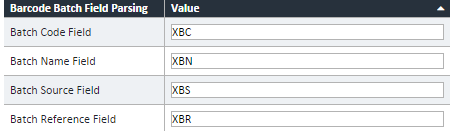
| Field | Value |
|---|---|
| Batch Code Field | Barcode data field for the batch code |
| Batch Name Code | Barcode data field for the batch name |
| Batch Source Field | Barcode data field for the batch external source |
| Batch Reference Field | Barcode data field for the external reference |
Barcode Read Types – Identified the types of barcodes XDOC is configured to read. XDOC has options for two different kinds of bar codes, Data Matrix and PDF 417.