Admin Guide
General Settings
The General Setting section contains a list of default settings that will be used for any project. These defaults can be then overridden at the Project level in the corresponding section in the Projects Tab. When making any change, you must then click the SAVE button on the upper right of the screen. Defaults – Defines default settings for new internal users
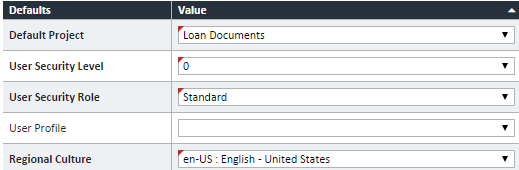
| Field | Value |
|---|---|
| Default Project | The default project for newly created users |
| User Security Level | Please leave blank, not used |
| User Security Role | The Security Role newly created users will be assigned to |
| User Profile | The Security Profile newly created users will be assigned to |
| Regional Culture | Please leave defaulted to en-US for US customers |
External User Defaults – Defines the default settings for new external users (users from partner LOS integrations)
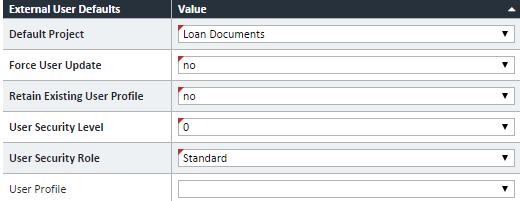
| Field | Value |
|---|---|
| Default Project | The default project for newly created external users |
| Force User Update | If yes, will always update the user attributes with values from the external system |
| Retain Existing User Profile | If yes, will use the existing Security Profile setting if value is not set by the external system. |
| User Security Level | Please leave blank, not used |
| User Security Role | The Security Role newly created users will be assigned to |
| User Security Profile | The Security Profile newly created users will be assigned to |
Server / Email Identity - Identifies the "From" sender address for system generated emails.
| Field | Value |
|---|---|
| Notification Sender Email From | When an email notifcation is received, the email address it is coming from |
| Notification Sender Name | When an email notifcation is received, the "Name" the email is coming from |
| Quick Msg Sender Email | When a quick message is received, the email address it is coming from |
| Quick Msg Sender Name | When a quick message is received, the "Name" the email is coming from |
| Delivery Sender Email | When a document is emailed, the email address it is coming from |
| Delivery Sender Name | When a document is emailed, the "Name" the email is coming from |
Notification Templates – Notification templates identify which email template is used for the various notifications that can happen from within XDOC. 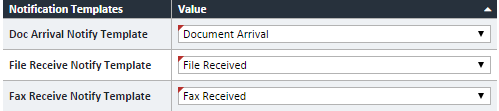
| Field | Value |
|---|---|
| Doc Arrival Notify Template | Email template when a new document is indexed to a loan |
| File Receive Notify Template | Email template used for when a new file arrives in the File Room |
| Fax Receive Notify Template | Email template used for when a new fax arrives |
Document Stores - Document Stores identify the default store for any project. For any new projects created, these values should always be overridden with the new document stores created when creating a new project.
| Field | Value |
|---|---|
| Inbox Document Store | Document Store for new documents for a project |
| Bundle Document Store | Document Store for all bundled documents for a project |