Admin Guide
General Settings
This section focuses on the general User Interface default values for XDOC
Project Toolbar – This value describes what happens when launching the XDOC UI from an external application

| Field | Value |
|---|---|
| Show View Panel First | If yes, when launching the XDOC, it would open directly to the Document Viewer |
Container Default - These values describe the default value for the "Loan Number" when opening that option. The two values are either "no default container" (loan number), or "last user container," which is the last loan number the user was working in. The "last user container" is only used if this option is configured in the LOS integration.
Container History - These two options determine whether XDOC will keep a history in the Audit Log for the Viewer and Document Compare option. It is recommended to always keep a history for the Viewer.
Document Download – These default values describe the behavior for both the Document Print and Document Download icons in the Document Viewer
Document Email - These default values describe the behavior for both the Document Email option in the Document Viewer
For the Document Download and Email options, the following are a description of the fields and meanings
| Field | Value |
|---|---|
| Download Formats | Choose from TIF, PDF or Both |
| Require Password | Yes/No value for requiring a password |
| Default Password | If Require Password is yes, a default password |
| Include Annotations | Yes/No value for including annotations |
| Annotation Scope | The type of annotations to be included |
| Include Stacks | This will include teh sbility to download document stacks as well. Caution should be taken with this option since a user can potentially download a document they do not have access to |
| Defailt File Name | The default name for this option |
File Download - These default values describe the behavior for downloading files in the File Room and Monitor File Viewer
Image Toolbars – These default values describe which toolbars will show in the Document Viewer. All dropdowns are yes/no values.
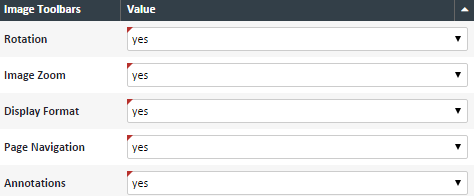
Annotation Controls – These default values describe which annotation types will be available in the Document Viewer. All dropdowns are yes/no values. 