Admin Guide
Monitor File Viewer
The Monitor File Viewer is the file viewer that XDOC Administrators will see when viewing files in the Workflow Monitor General – The only setting here is the size of the left panel, in pixels.  Page Viewer - The Page Viewer is the same as it is in the File Room and has the same settings
Page Viewer - The Page Viewer is the same as it is in the File Room and has the same settings 
| Field | Value |
|---|---|
| Page Display | Choose from Single Page, Thumbnail, and Filmstrip |
| Include Filmstrip | If set to Yes, the Filmstrip option will appear in the Page Display drop down box |
| Include Thumbnails | If set to Yes, the Thumbnail option will appear in the Page Display drop down box |
| Thumbnail Init Size | Initial size of the thumbnails when the “Thumbnail” option is chosen from the Page Display |
| Thumbnail Max Size | Maximum size of the thumbnails when the “Thumbnail” option is chosen from the Page Display |
| Thumbnail Min Size | Minimum size of the thumbnails when the “Thumbnail” option is chosen from the Page Display |
| Thumbnail Size Step | Determines how much to change the size of the thumbnails when increasing or decreasing their size |
| Page Zoom | Determines how large the pages in the page viewer appear |
Thumbnails – Default settings for the thumbnails in the thumbnail panel in the Monitor File Viewer 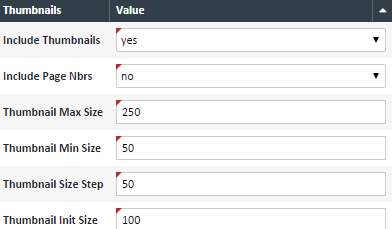
| Field | Value |
|---|---|
| Include Thumbnails | Yes/No option to view this panel |
| Include Page Numbers | Yes/No To view page numbers on the thumbnail pages |
| Thumbnail Max Size | Maximum size of the thumbnails when the “Thumbnail” option is chosen from the Page Display |
| Thumbnail Min Size | Minimum size of the thumbnails when the “Thumbnail” option is chosen from the Page Display |
| Thumbnail Size Step | Determines how much to change the size of the thumbnails when increasing or decreasing their size |
| Thumbnail Init Size | Initial size of the thumbnails when the “Thumbnail” option is chosen from the Page Display |