Admin Guide
Document Viewer
These defaults describe the Document Viewer Configuration
General – These defaults set general configuration values for the Document Viewer. As described before, these values can easily be overridden at the project level
| Field | Value |
|---|---|
| Left Panel Size (PX) | The default width of the Document List |
| Default Doc Sort Field | The field on which to sort documents |
| Default Doc Order | The default order of the documents |
| Default Group By | Default grouping of the documents |
| Doc List Detail | Describes how much information is presented for a document in the document list. Options are from showing the most info (verbose) to the least info (compact) |
| Expand Doc Categories | Yes/No value for expanding document categories |
| Include Notes | Yes/No value to include Notes and Page Notes |
| Include View Stacks | Yes/No value to include View Stacks |
Page Viewer - These defaults describe the behavior of the page viewer portion of the Document Viewer
| Field | Value |
|---|---|
| Include Filmstrip | Yes/no value to indicate whether to include filmstrip mode as an option in the Viewer |
| Include Thumbnails | Yes/no value to indicate whether to include thumbnail mode as an option in the Viewer |
| Page Zoom | Default page size when opening the Viewer |
| Page Display | Default page display (single page, thumbnail, filmstrip) |
| Page Display Reset | Resets the page display to the default settings after the page us updated. Set this to "no" if you want custom settings to stay in effect when in the Viewer |
| Thumbnail Init Size | When in thumbnail mode, the initial size (in pixels) of the thumbnails |
| Thumbnail Min Size | When in thumbnail mode, the minimum size (in pixels) of the thumbnails |
| Thumbnail Max Size | When in thumbnail mode, the maximum size (in pixels) of the thumbnails |
| Thumbnail Step Size | When in thumbnail mode and the thumbnail is being increased or decreased, the amount of change in thumbnail size. |
Thumbnails – These defaults describe the thumbnails in the thumbnail viewer portion of the Document Viewer, NOT the thumbnails in the page viewer described previously. 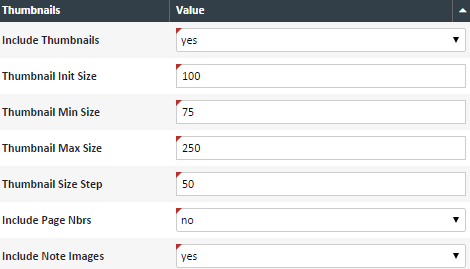
| Field | Value |
|---|---|
| Include Thumbnails | Yes/no value to view thumbnails. Always set this to "yes" |
| Thumbnail Init Size | The initial size (in pixels) of the thumbnails |
| Thumbnail Min Size | The minimum size (in pixels) of the thumbnails |
| Thumbnail Max Size | The maximum size (in pixels) of the thumbnails |
| Thumbnail Step Size | When the thumbnail size is being increased or decreased, the amount of change in thumbnail size. |
| Include Page Numbers | Yes/No whether to include page numbers on the thumbnails |
| Include Note Images | Yes/No whether to include note images for documents in the Document List. |