Admin Guide
Security Profiles
A User Profile is a system wide access set used in conjunction with User Roles. Typically, User Profiles are assigned a Default Role and Default Project (usually the Loan Documents Project). These Profiles are important to set up as they are used not only in Document Stack Security, but also Active Directory integration. When there is only one project in use, the typical best practice is to create one Security Profile for every Security Role, and give them the same name.
Creating a Profile – To create a Security Profile, follow the procedure below
1. Click CREATE. The Security Profile Editor appears.
2. Complete following Fields: (Required fields are in BOLD)
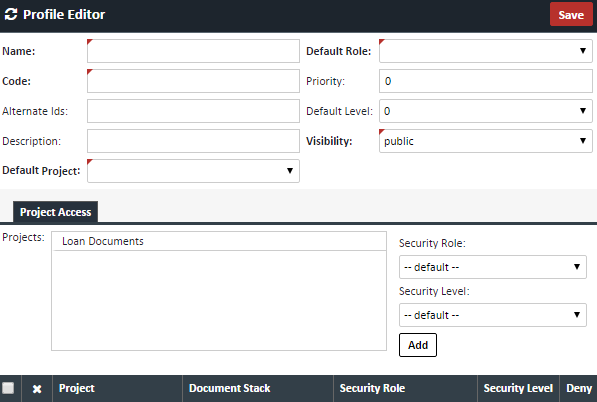
| Field | Value |
|---|---|
| Name | The name of the Profile. |
| Code | A code that can be a simpler name for the Profile. NOTE: The code is an important field as it is the primary matching field for Active Directory integration, as well as Document Stack Security |
| Alternate Ids | A mapping field when mapping XDOC permissions to LOS permissions |
| Description | Any optional description for this Profile |
| Default Project | In the mortgage industry, should be set to "Loan Documents" |
| Default Role | Choose the Role assigned to this Profile |
| Priority | Please leave this alone as it is reserved for future use |
| Default Level | Please leave this alone as it is reserved for future use |
| Visibility | Should be set to "public" if being actively used |
3. Optionally, in the Project Access Tab, in the Project Security>Project box, either double click the "Loan Documents" project to move it down to the active list of projects for this Profile, or simply highlight it, choose a Security Role from the dropdown and click ADD 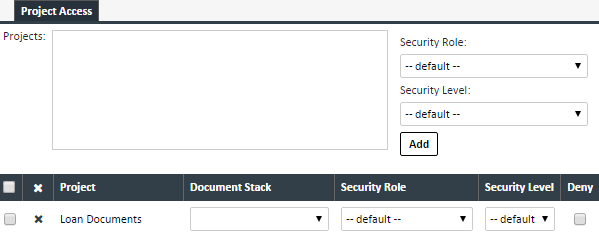 4. Optionally, you can choose a system wide Document Stack Access list from the dropdown, although this is discouraged as the Document Stack Security function is a much more viable solution. 5. When you are done creating your Profile, click SAVE
4. Optionally, you can choose a system wide Document Stack Access list from the dropdown, although this is discouraged as the Document Stack Security function is a much more viable solution. 5. When you are done creating your Profile, click SAVE